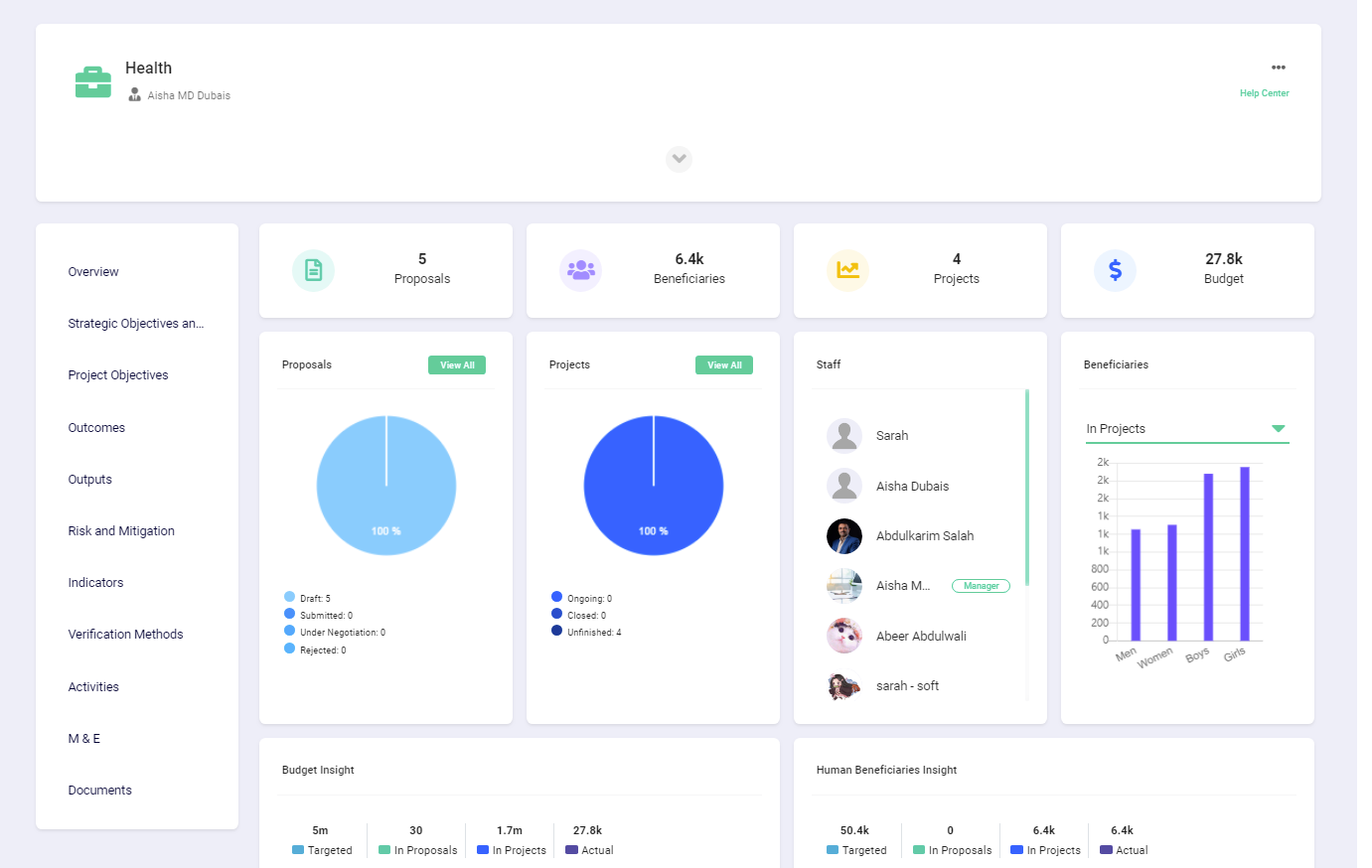Articles and How-to Tutorials for NGOs
Program Sections in Portal365
Written by Guest PostFor each program that you add to Portal 365, a group of sections is automatically added to that program. These sections are:
Strategic objectives and key performance indicators of the program
Data examples for project proposals
Program documents
Program sections in Portal365
1. The strategic objectives and key performance indicators of the program
Is a set of objectives that must be achieved within the program and the organization should achieve these objectives through the implementation of the program projects which are in line with those objectives.
The Director of the organization or the program manager will often identify those objectives in line with the overall strategic plan of the organization. In Portal 365, you can add these objectives to each of your organization's programs. You can also see a set of proposed objectives when adding the program from the list of programs available in the system .
Learn more about: Strategic Objectives and Key Performance Indicators
2. Data examples for project proposals
This is a collection of data previously made for some programs. Portal 365 displays them while writing project proposals so that the grant writer can choose from them or take a look and then write what he/she thinks better. The purpose of this data is to speed up the process of writing the proposal by providing already-made, selectable content.
This data contains examples of the following:
Project objectives
Project results
Project outputs
Project indicators
Means of verification of projects
Project activities
Risk and risk aversion in projects
Project follow-up and evaluation activities
Please note that this data is available for existing programs in Portal 365 such as Health, Food, Protection, etc. If you add a new program to your organization, then you will need to write the data so that you can use it while writing project proposals for that program.
Learn more about: Data Examples for Project Proposals
3. Program documents
The documents of the program that may be used or viewed from time to time; therefore, you need to place them in one place so that they are easily accessible by you or by the rest of the workers in your organization.
Learn more about: Program Documents