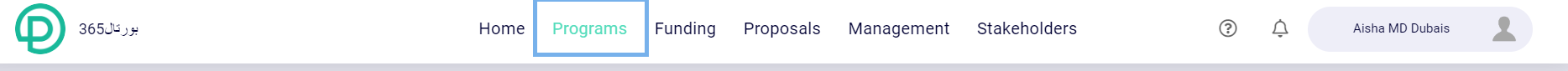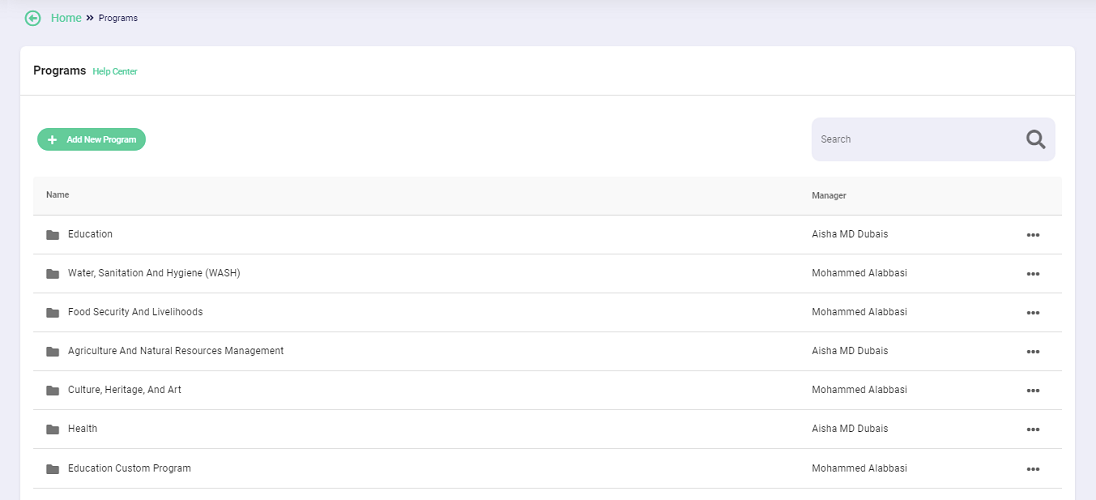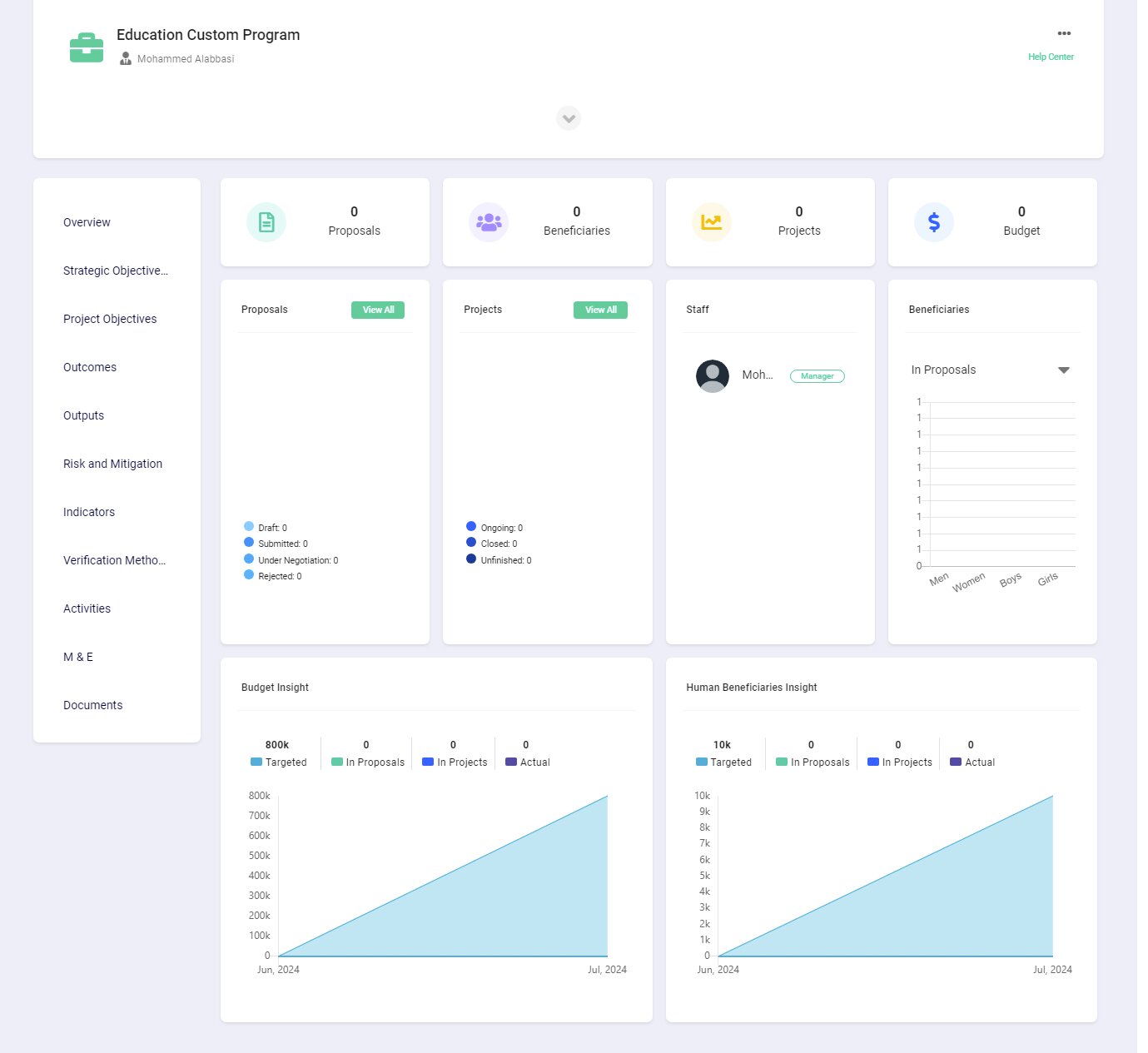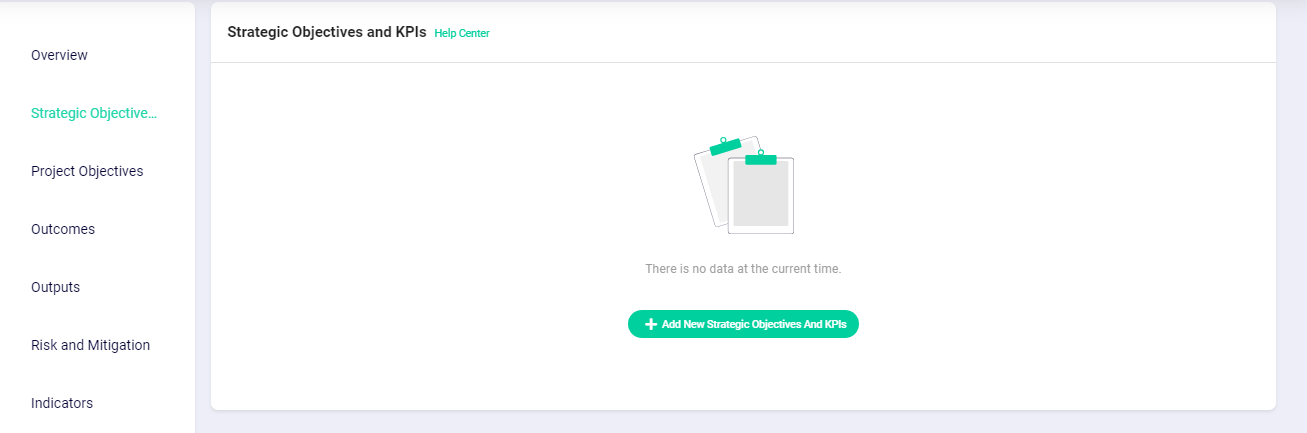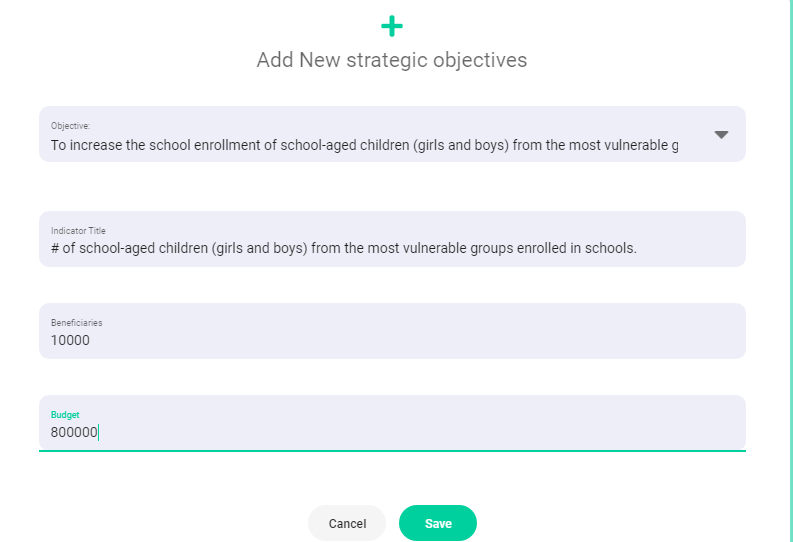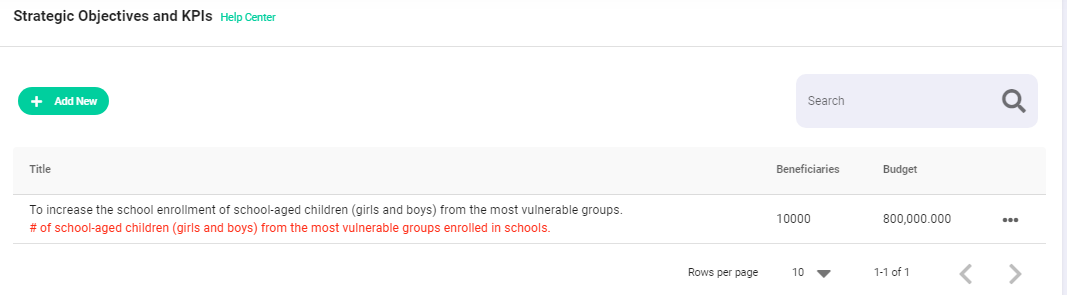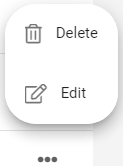Articles and How-to Tutorials for NGOs
How to add strategic objectives and KPIs in Portal365
Written by Guest PostIn a previous article we talked about Strategic Objectives and KPIs for the NGO programs and in this article we'll explain how to add them in Portal365.
To access the Programs page in a Portal365 account, click on Programs at the top of the page
You will see the the programs that you added previously and it may look like this:
Choose the program you want to add strategic objectives and KPIs to. For example, let's choose the Education Custom Program program.
Click on the program's name to open the program's page as follows:
Click on Strategic Objectives and KPIs to open its page. If this is the first time to enter this page in a custom program, there will be no added data and the page will appear as follows:
To add a strategic objective, click on Add A Strategic Objective and add its data as follows:
Click here to know how to write your own strategic objectives and indicators
After that, click Save to add the strategic objective to the program as follows:
Repeat the above process to add more data. To delete or edit existing data, click on the three dots on the right side of the page as follows: